
Microsoft Surface Pro Copilot Keyboard for Business Black with Pen Storage
Microsoft Surface Pro Keyboard for Business with Copilot Key, Magnetic, Black
Email me when the availability or price changes
Finance this product
- Spend over £280.00 and Buy Now, Pay Later or spread the cost of your finance over 24-48 months with a 10% deposit.
Suggested Alternatives
Surface Pro Keyboard for Business with Copilot Key from Microsoft

Business & Pleasure Combined Elevate your productivity with this versatile Surface Pro keyboard, designed for optimal performance. It features a spacious glass touchpad and three innovative hotkeys, including the cutting-edge Copilot key for instant AI access at your fingertips. Plus, enjoy the convenience of a built-in storage tray for the Surface Slim Pen, ensuring secure storage and easy recharging.
An Exceptional Typing Experience

Enjoyment in Every Keystroke Sleek and compact, this keyboard delivers the performance of a traditional laptop keyboard. Featuring a complete mechanical keyset, backlit keys, and a spacious glass touchpad for precise control and navigation, you can work effortlessly from anywhere. With a secure attachment mechanism, this keyboard clicks into place instantly, ensuring that your keyboard is always within reach.

Quick Access AI Maximise productivity with the Copilot key, providing quick access to AI features that will simplify daily tasks.

Mute Mute or unmute your microphone with the simple press of a key for seamless control during calls.

Snip Take a screenshot and snip away with a key that provides fast access to the snipping tool.
Copilot Key - AI at Your Fingertips


Copilot at Your ServiceCopilot is there to assist you in finding answers, summarising key points, and helping you compare, analyse, and visualise data with ease.

Present Yourself Like Never Before The Surface Studio camera, paired with AI-powered Windows Studio Effects, redefines video calls with automatic framing and enhanced presentation.
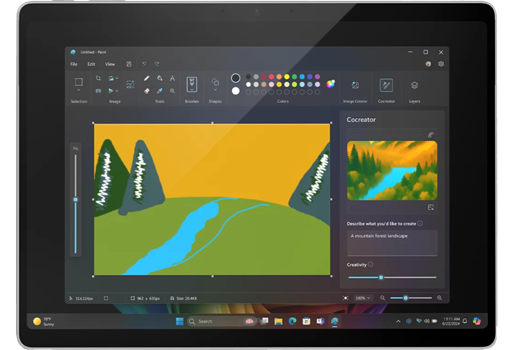
Create with CocreatorUnleash your creativity with Cocreator. Describe or draw your vision, and watch as it generates an interpretation in real time using both drawing and text inputs to co-create with you.

Smarter Note-TakingMicrosoft Slim Pen can be used to jot down notes in OneNote, then let Copilot summarise them, ensuring you stay organised and on track.

Boost Your ProductivityCopilot for Microsoft 365 can help you draft, rewrite, and summarise text in Word, bring your creative ideas to life in PowerPoint, and dive deep into data analysis in Excel.
NOTE: MICROSOFT 365 SUBSCRIPTION SOLD SEPERATELY
Compatibility
Surface Pro 10 for Business
Surface Pro 9 for Business
Surface Pro 8 for Business
Surface Pro X for Business
Explore the range of Windows Tablets: here












